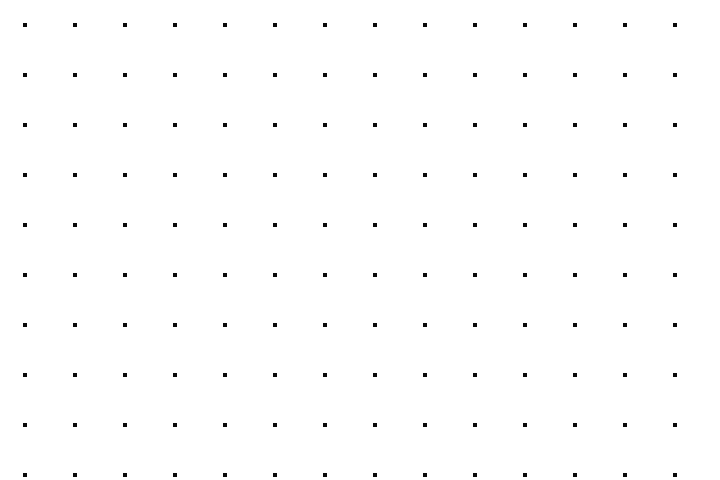
Circles 3(source)
2 more inside.
Also: Instructions on how to create animated GIFs with Imagemagick in Ubuntu…
Instructions:
1) Install Imagemagick
$> sudo apt-get install imagemagick
2)Once you have your images exported into a folder, animate them. (via D. W. Hyatt)
$> convert -delay 0 -loop 0 processingexample-*.jpg out.gif
3) Optimizing your Gifs is always a good idea. This adds dithering and reduces color palette to 2 colors. (via Imagemagick.org)
convert out.gif +dither -colors 2 out-optimized.gif
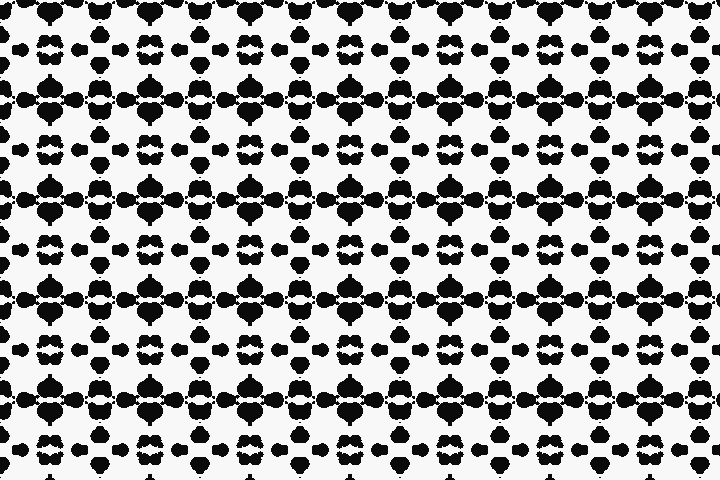
Circles 2 (source)
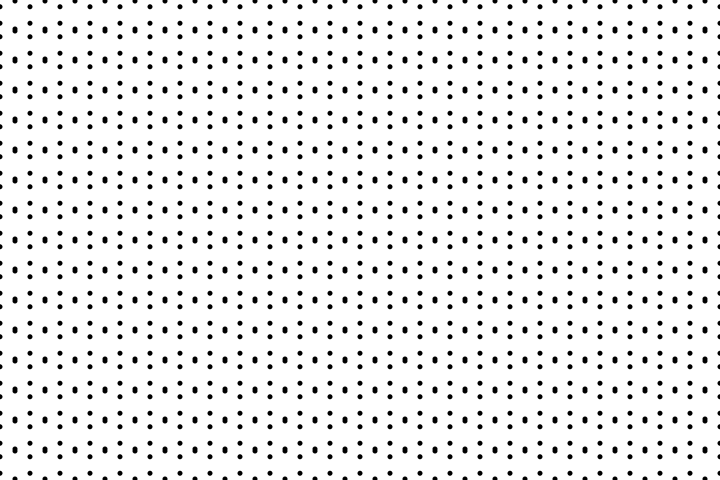
Circles in Processing (source)